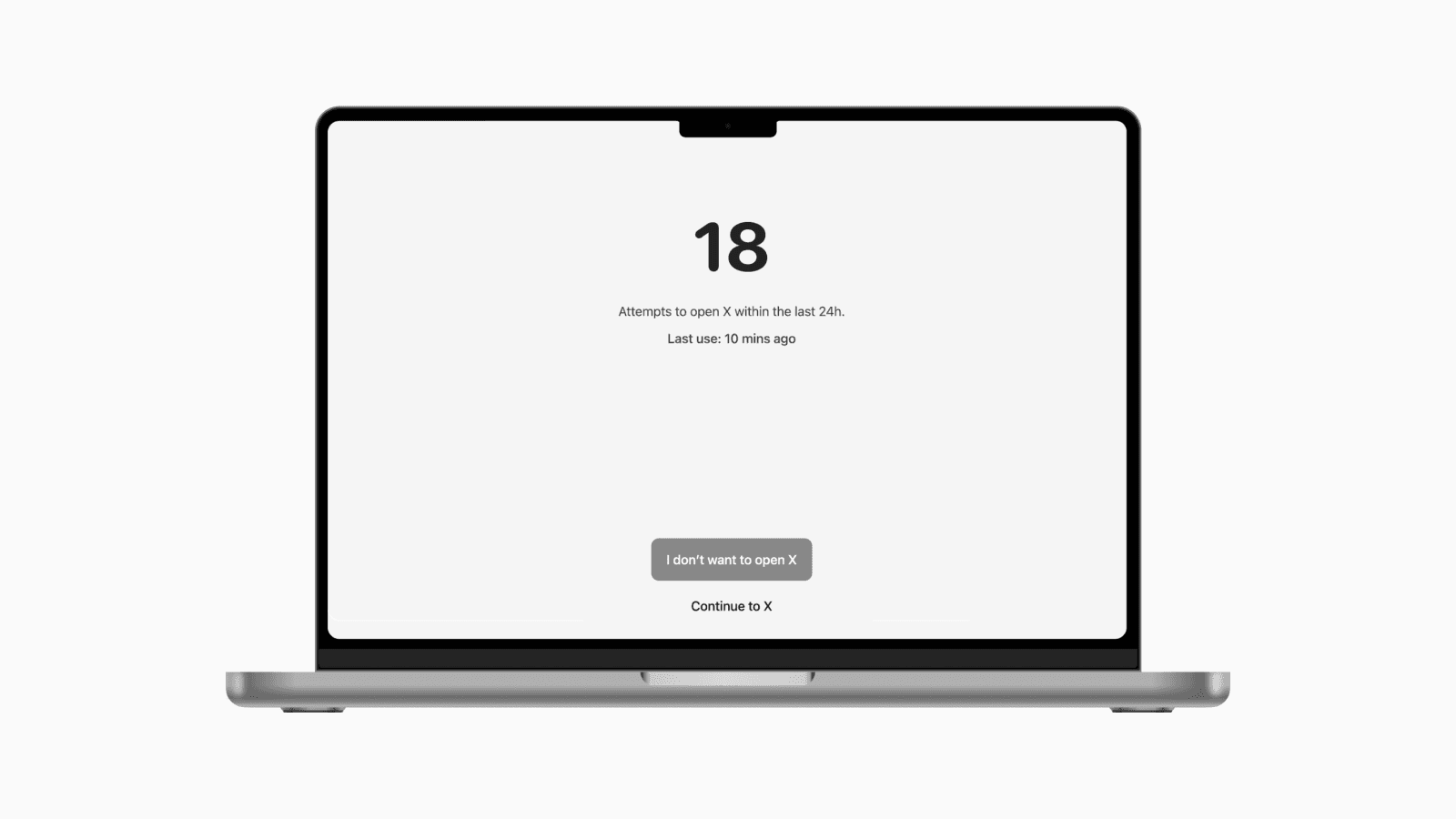Chrome Extensions to declutter your digital life
Reduce distractions and eliminate unnecessary features on websites.
Oct 9, 2024, 12:00 AM
The internet and social media aren't all bad when used intentionally.
You can learn new things on YouTube, connect with mentors on Twitter, and unlock opportunities like building a brand and audience online.
As a content creator, it's helpful to learn from and be inspired by others in the same space, but I too fall into the trap of overconsumption.
I want to share three browser extensions that have helped me reduce distractions and enhance my learning.
1. Unhook for YouTube
Unhook is a browser extension that removes YouTube distractions, including the homepage, shorts, recommendations, and more.
Now every time I go to YouTube, I use the search bar to find what I need, choose a video, and that's it.
No more falling into the rabbit hole of recommended videos.
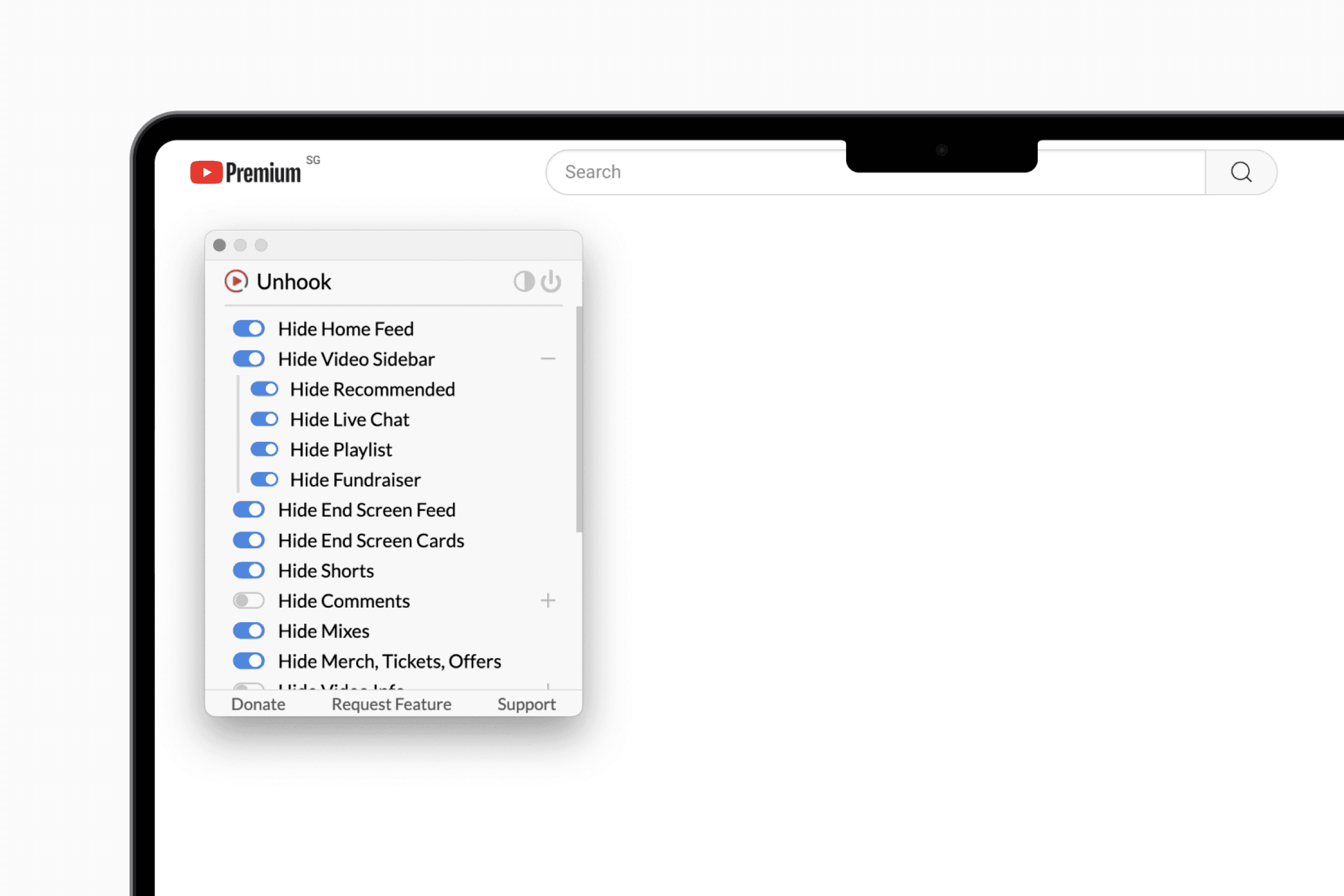
2. Minimal Theme for Twitter
Similar to Unhook, this browser extension helps you remove clutter and distractions, but for Twitter.
You can eliminate promoted posts, suggestions, and any unwanted pages from the navigation.
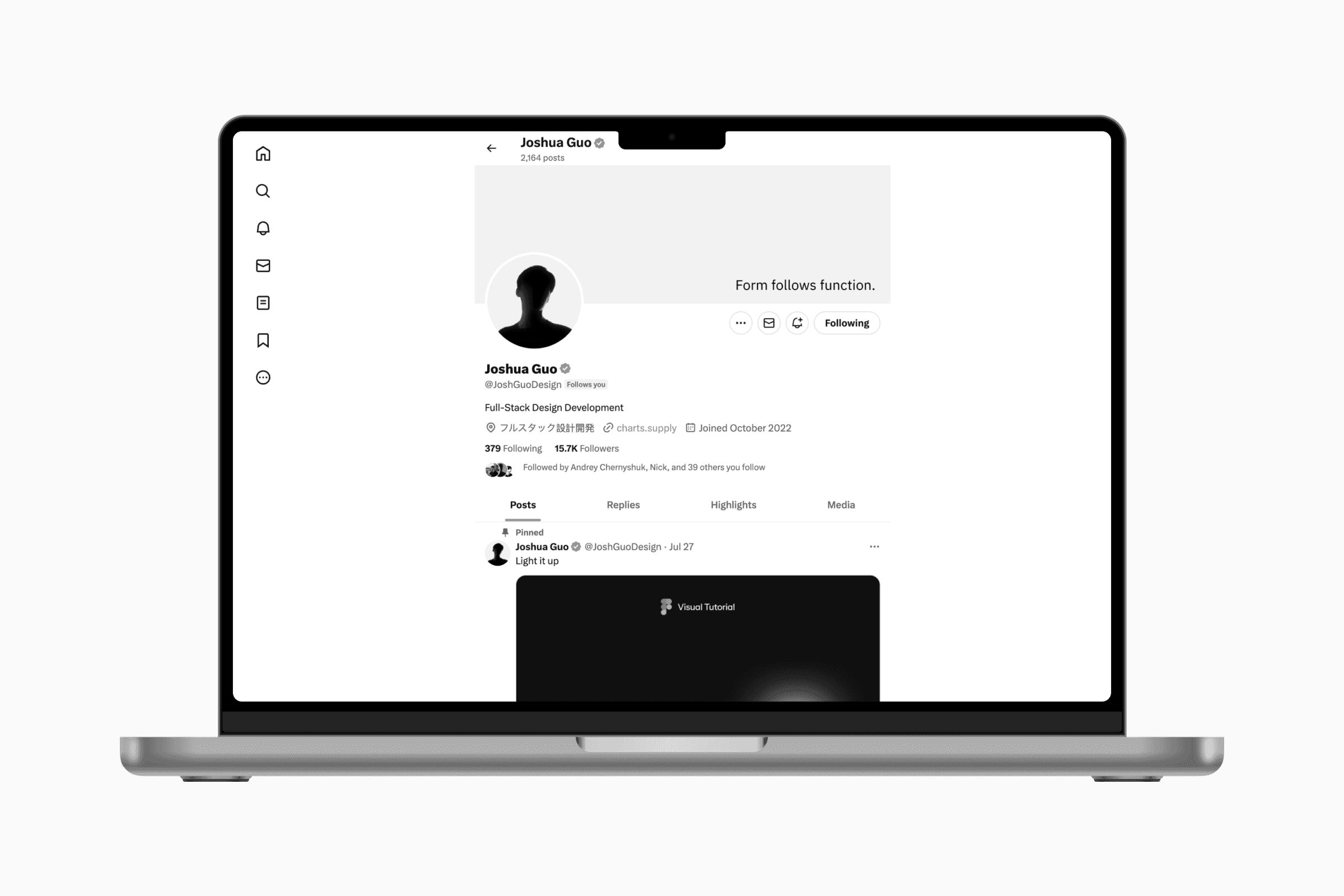
https://typefully.com/minimal-twitter
3. One Sec
One Sec is a browser extension that takes over your screen when you open a pre-selected list of distracting websites.
It blocks access for a few seconds and then asks if you want to continue.
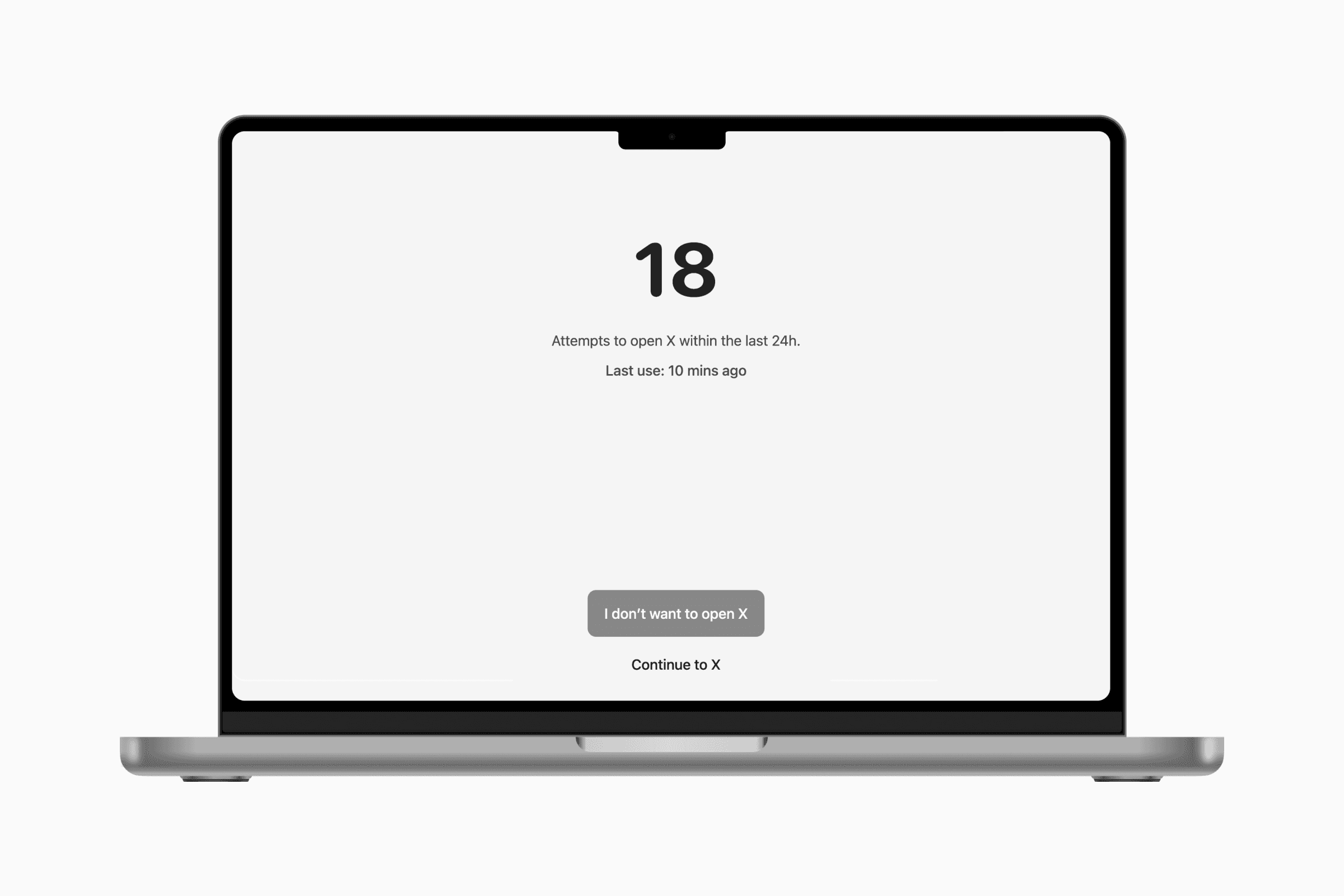
https://one-sec.app/browser-extension/
With faster internet connections and devices, it's easier than ever to slip into distractions out of habit.
This often happens without much thought when we're just trying to get work done online.
This brief pause helps you consciously choose your response, or as the app calls itself, a "speed bump" for distracting websites.
Bonus: Boost in Arc Browser
Arc is a browser I've been using for over a year now.
On the topic of decluttering our internet use, Arc has a neat feature called Boost, which allows you to edit and customize the look of a website.
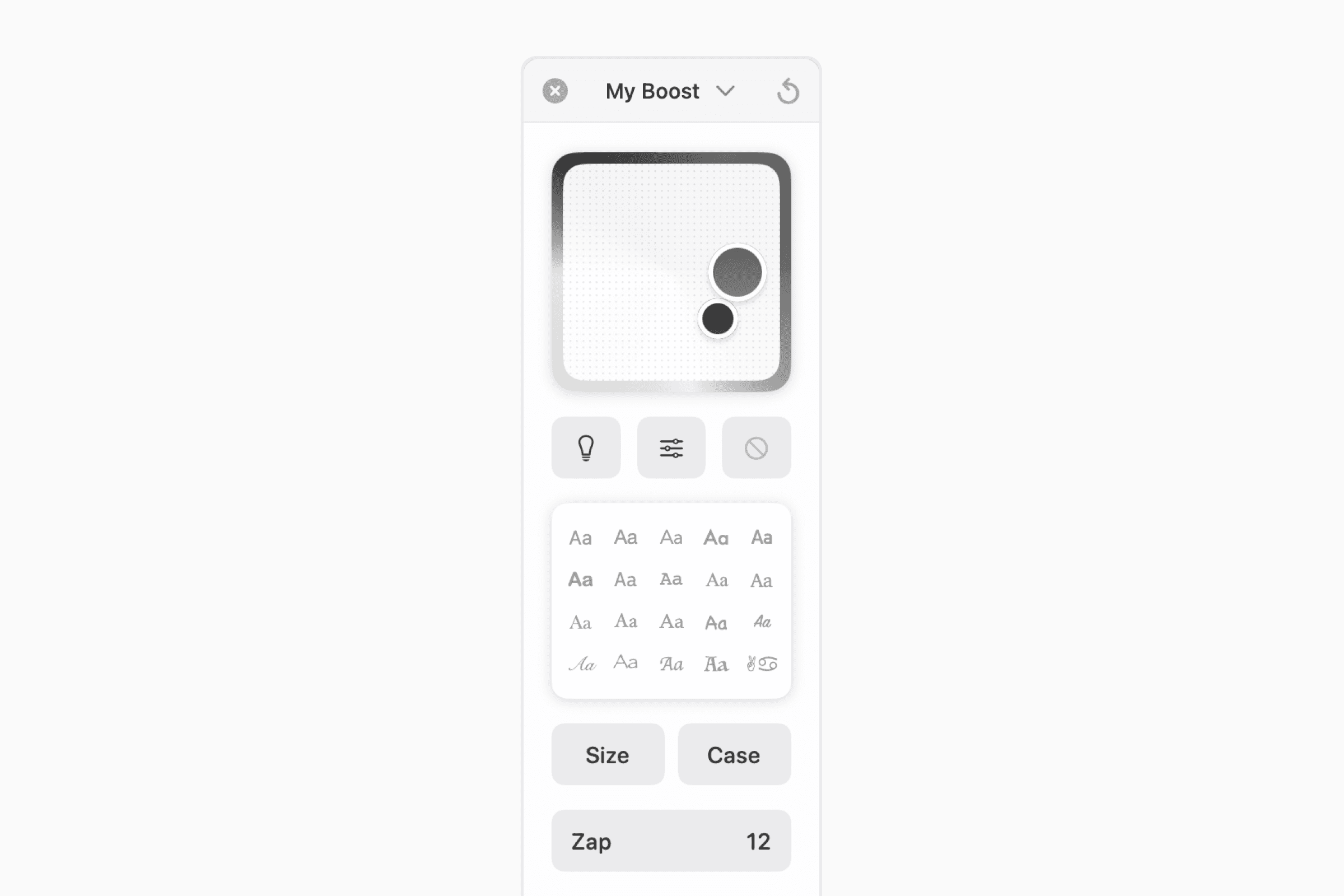
I'm not particularly interested in changing the color and fonts of websites, but I find the "Zap" function of Boost especially useful. It allows you to click on any component or section of a website to hide it instantly.
I use this "Zap" feature in addition to the browser extensions mentioned above, eliminating any other unnecessary features or distractions on a website.
Click here to learn how to create a Boost and visit the Boost Gallery to see what others members have created.
I hope these tools help you harness the benefits of the internet's abundant learning materials and opportunities without falling prey to distractions.