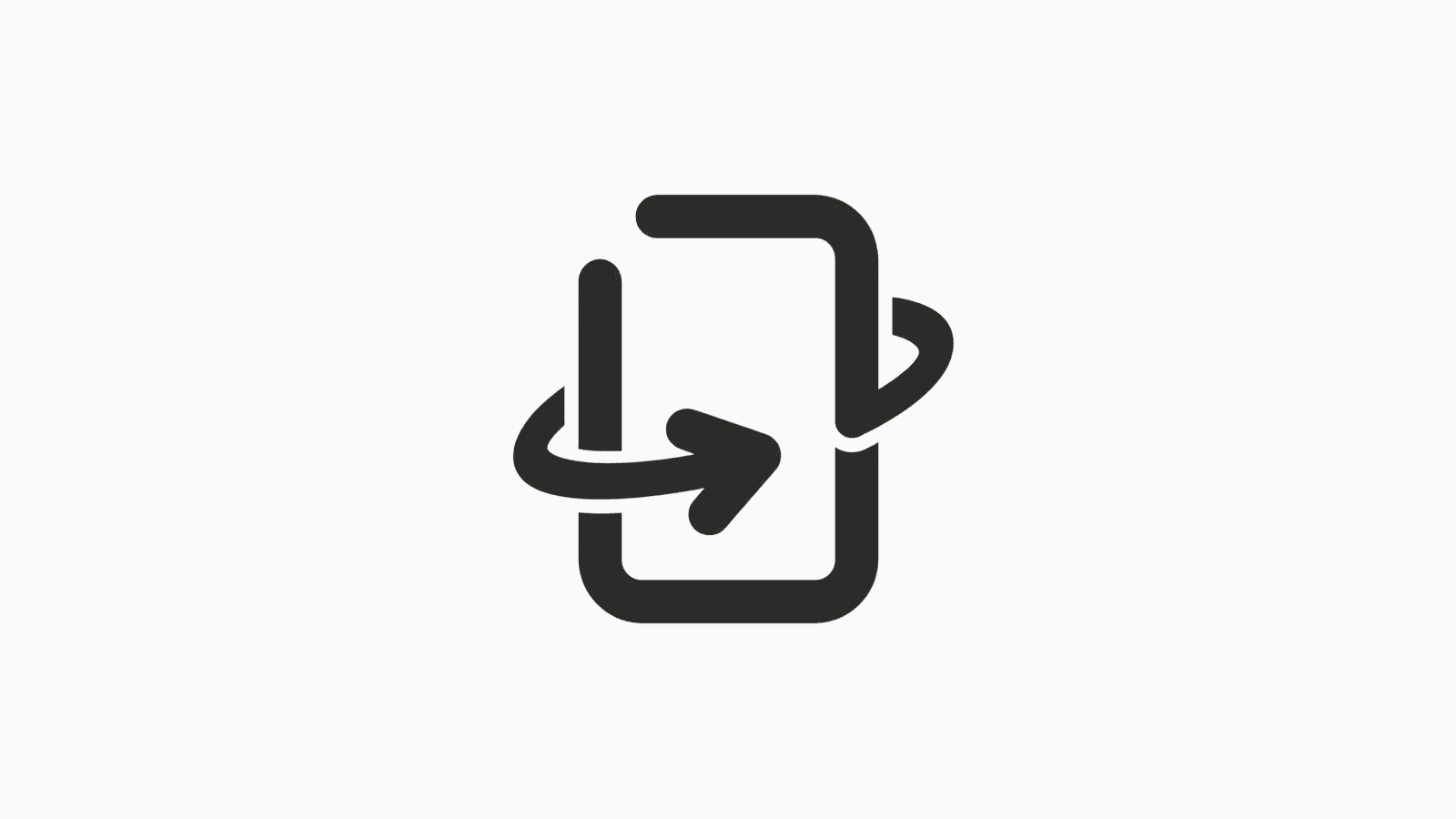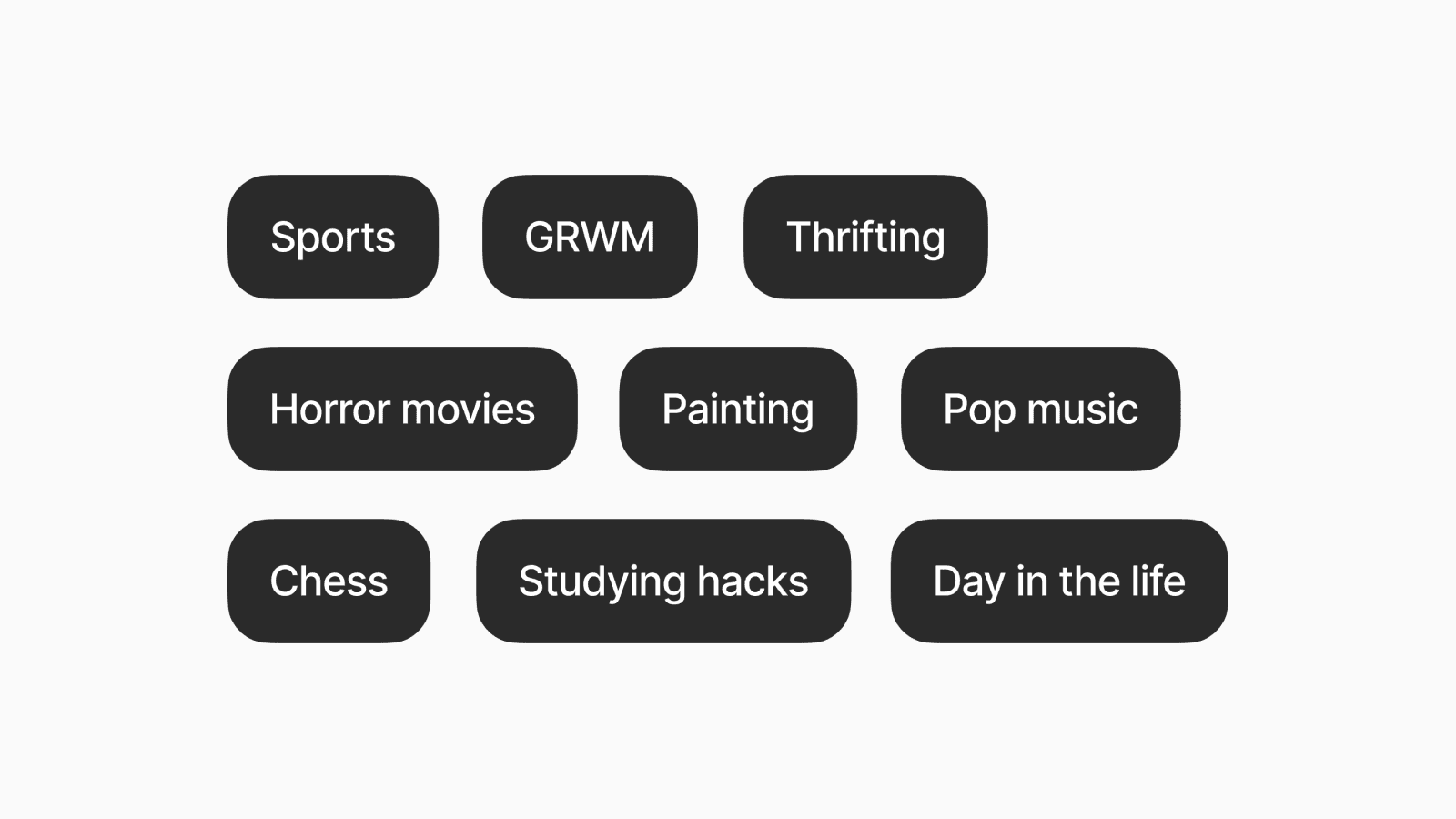How to turn your iPhone into a white noise machine
Listen to rain sounds and other ambient noises to help you focus or rest.
Feb 22, 2025, 8:32 PM
Need ambient background noise to help you focus or rest?
Before downloading an app from the App Store, did you know there’s a built-in Background Sounds feature right on your device?
First, swipe down to open Control Center.
Tap the plus icon in the top left corner to enter editing mode, then tap “Add a Control”.

Search for Background Sounds and tap it to add to Control Center. You can drag and drop to position it where you prefer.
Tap any empty area to exit editing mode.

Now you can tap the Background Sounds control to start and stop ambient noises.
Press and hold it to open a menu with various sound options like ocean, rain, or fire.

To configure it further, click on Background Sounds Settings. Here, you can choose whether to continue playing with other media, and adjust the volume accordingly.

Note that you can also add this feature to your iPad by following the steps above.
Share this guide with someone who could benefit from this built-in white noise generator.