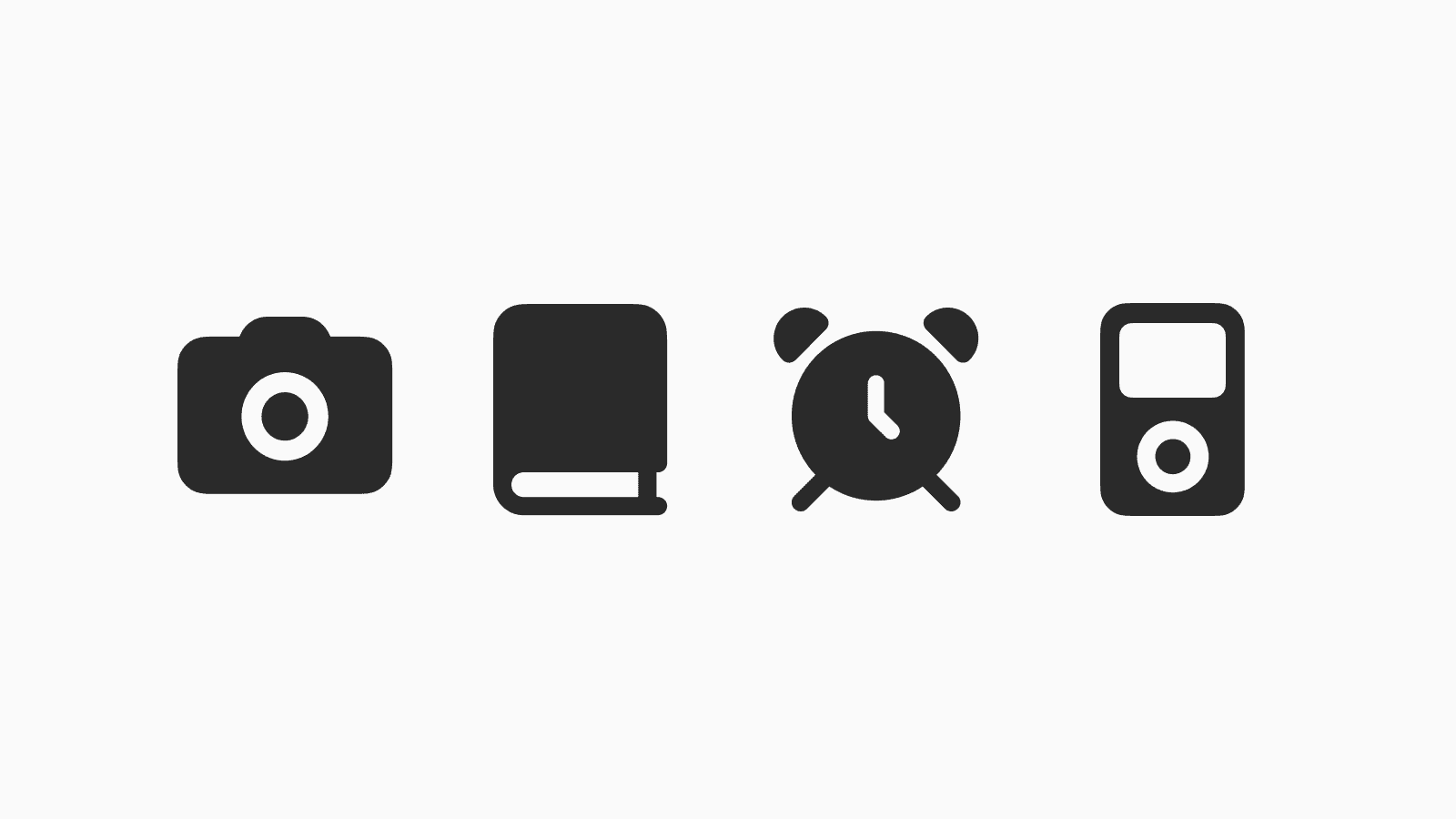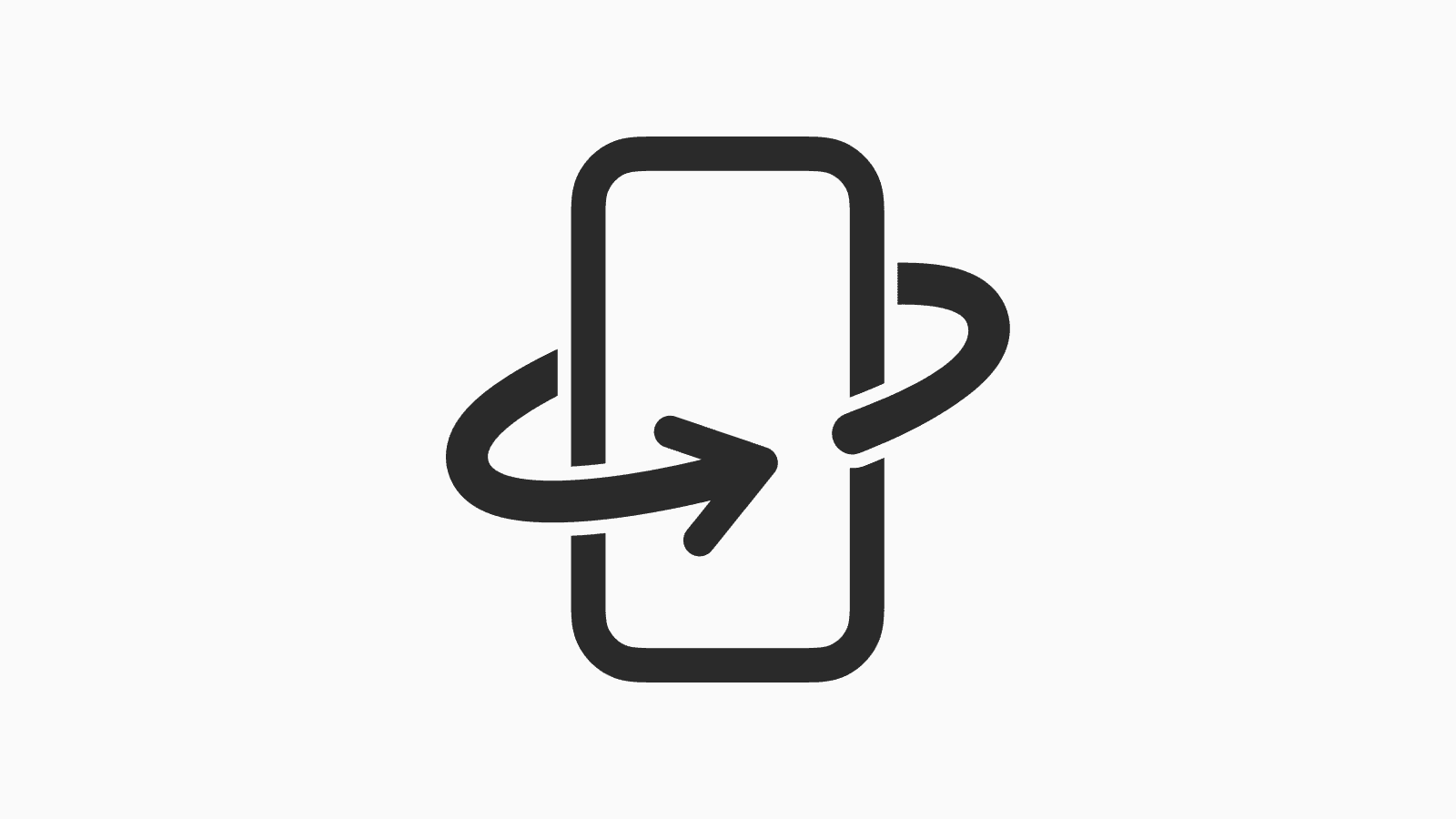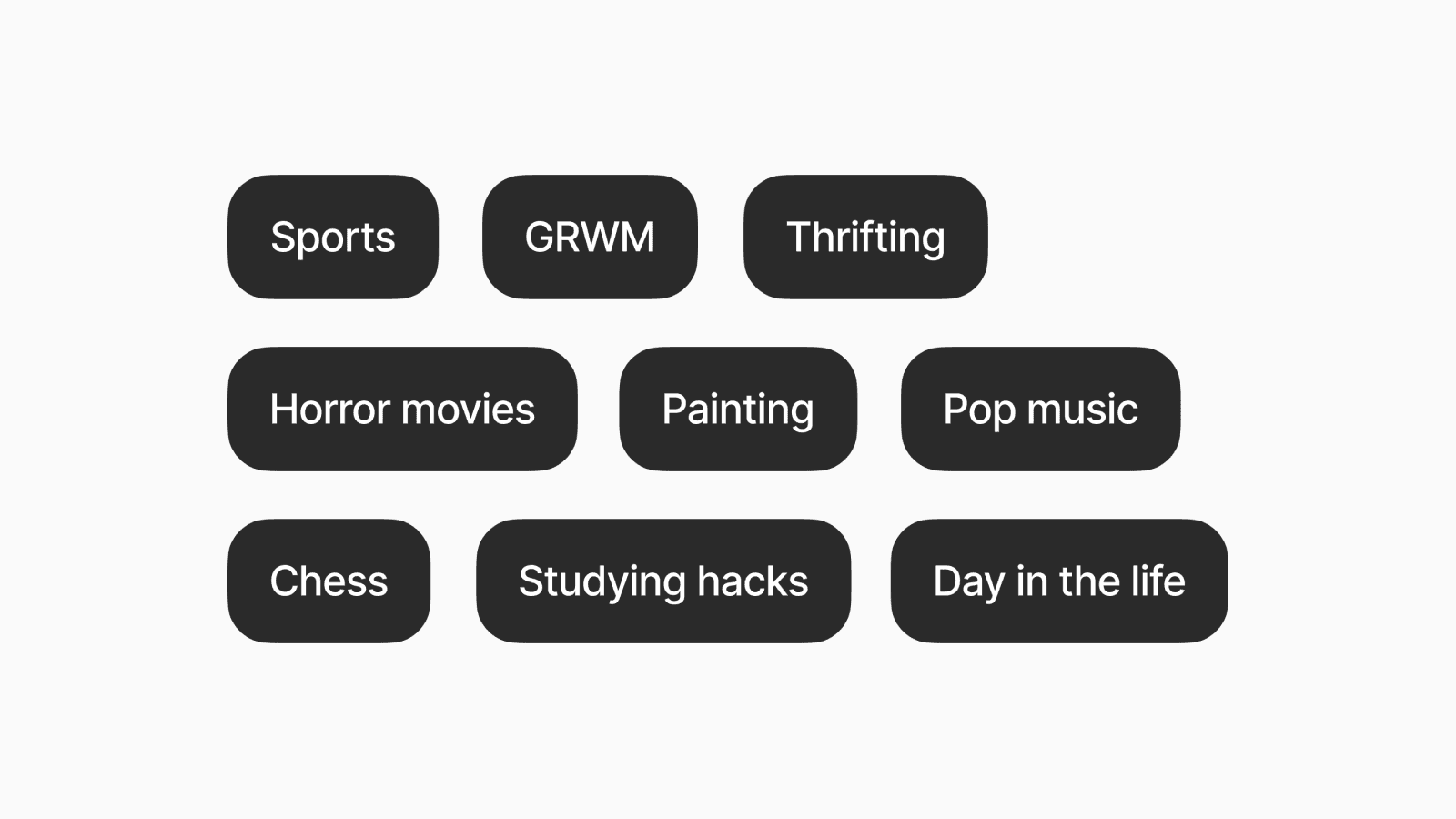New iOS 18 features for minimalists
New updates and features to make your phone more intentional.
Sep 18, 2024, 12:00 AM
I've never been anti-tech. In fact, new updates like iOS 18 excite the inner child in me.
What I focus on are ways to use these new technologies to improve my day-to-day workflow and make devices like my phone more intentional.
Customizable Lockscreen Controls
The controls for flashlight and camera at the bottom of the lock screen are now customizable.

I've replaced both with shortcuts using the Apple Shortcuts app.
The first one simply opens my Second Brain home page in Notion.
The other shortcut is for quick capturing of new tasks and ideas. While it's more complex to set up, it saves time in the long run. This shortcut first displays a notification prompting for text input, which it then saves directly to a chosen Notion database.
Larger App Icons
While I'm not particularly interested in the new tinted icons feature, I do appreciate the option to toggle on larger icons for your home screen.

This enlarges your app icons and widgets while hiding app names, resulting in a cleaner home screen.
It allows me to focus on the information displayed in my widgets and makes my Notion widgets page feel more like a launch pad for opening the respective pages.
Hidden Apps
As someone who puts most of my apps in the app library to keep apps like social media out of sight from my home screen, I'm often asked if they're still easy to access and potentially distracting.
The truth is, the app library is just a few swipes away on the far right of your home screen, so yes, I still get distracted.
iOS 18 introduces a new feature where you can now hold down on any app, tap "Require Face ID," and choose to hide the app. This places it at the bottom of the app library in its own group, which can only be seen and opened using Face ID.

The main benefit I see is that you can no longer search for or see these apps, making you less likely to be derailed from your original intention when picking up your phone.
These small frictions can help break our habitual impulses to reach for our phones or open social media when we're bored.