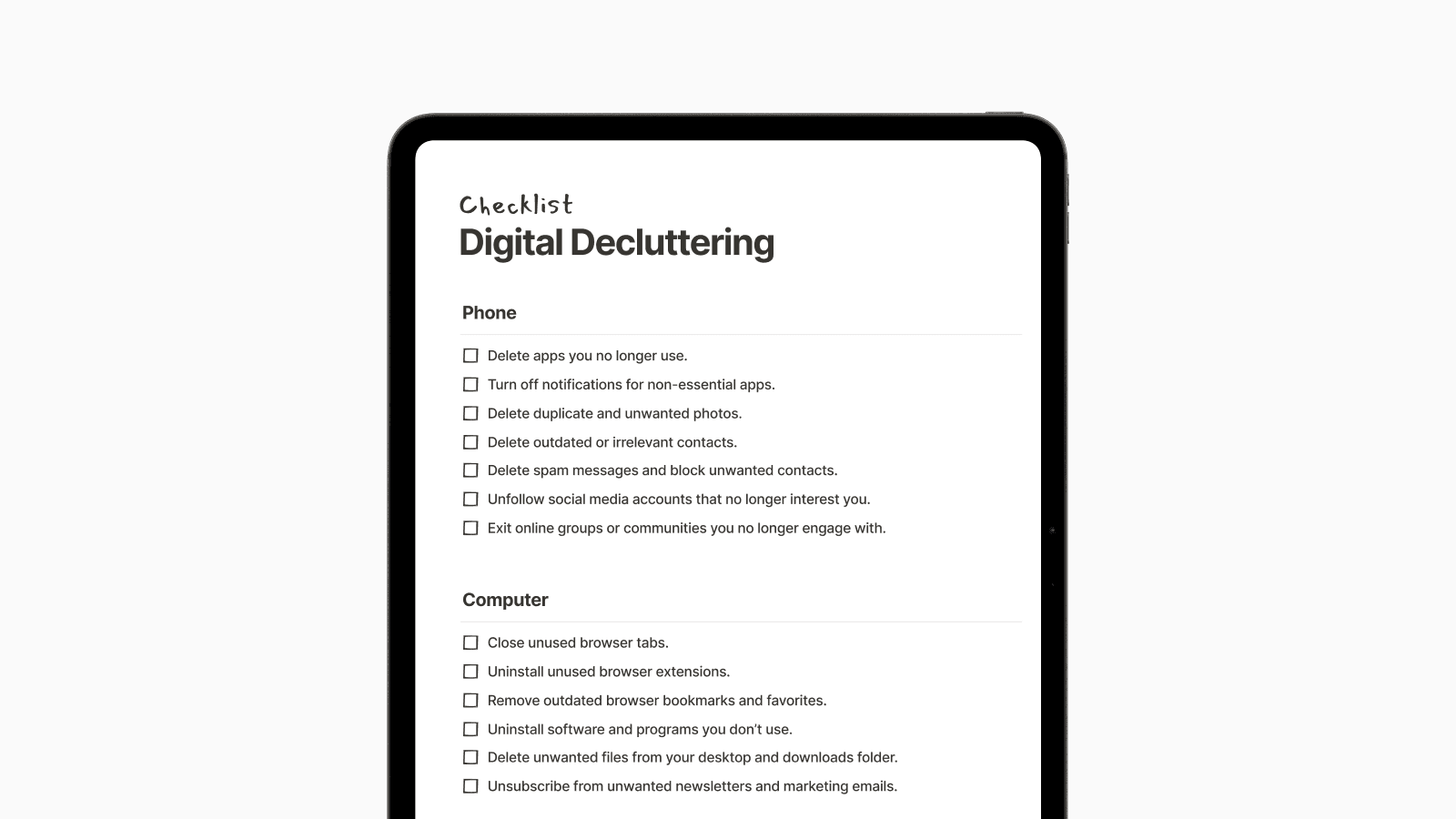A Complete Digital Decluttering Checklist
17 actionable steps to remove digital clutter and create space for what matters
Jan 1, 2025, 6:57 AM
Feeling overwhelmed by digital information? Or do you just want to start the year with a cleaner, clutter-free setup?
Use this digital decluttering checklist for inspiration and actionable steps you can take right now.
A downloadable checklist is available below.
Declutter Your Phone
Most of our phones today are powerful devices capable of providing us with any information we need. However, our cognitive capacity is limited, and we want to avoid being bombarded by irrelevant information.
Delete apps you no longer use.
Turn off notifications for non-essential apps.
Delete duplicate and unwanted photos.
Delete outdated or irrelevant contacts.
Delete spam messages and block unwanted contacts.
Unfollow social media accounts that no longer interest you.
Exit online groups or communities you no longer engage with.
Declutter Your Computer
A messy work environment derails your focus. Taking proactive steps to remove outdated information and organizing it allows our minds to concentrate on what truly matters.
Close unused browser tabs.
Uninstall unused browser extensions.
Remove outdated browser bookmarks and favorites.
Uninstall software and programs you don’t use.
Delete unwanted files from your desktop and downloads folder.
Unsubscribe from unwanted newsletters and marketing emails.
Additional Tips
Here are some additional decluttering steps you might consider.
Cancel subscriptions you no longer use.
Delete old accounts in your password manager.
Create a filing system to organize files into folders.
Backup important files to cloud storage or external drive.
Final Notes
Just as the universe tends toward disorder, we must regularly take action to declutter if we want a clean and organized digital space.
We turn this checklist into a Notion template that you can download and use to track your progress.
A PDF is included for those who want to annotate it using tools like GoodNotes, Notability, and others.
Download it for free and start decluttering!