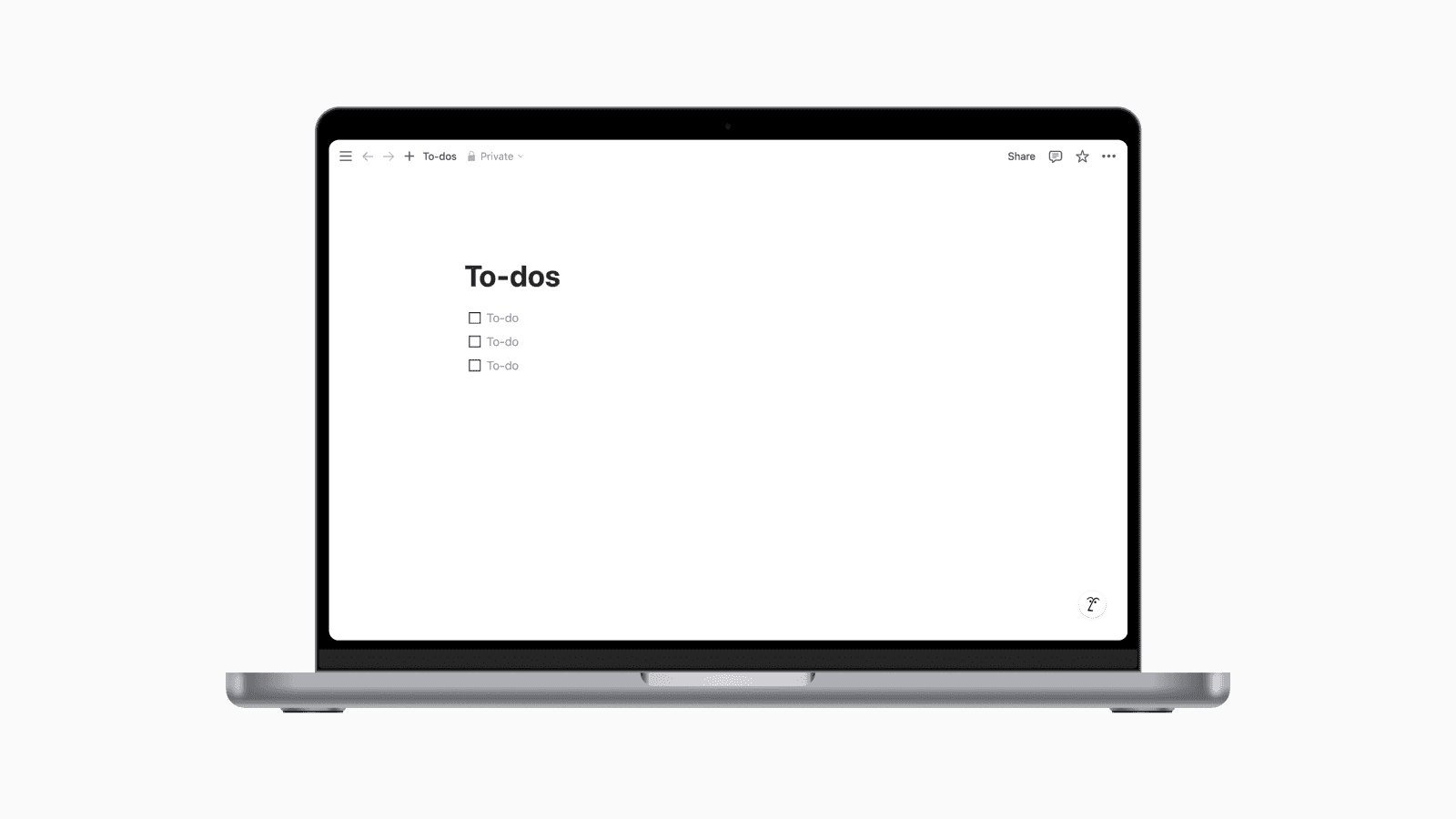A minimalist productivity system isn’t just about reducing everything.
We can avoid using more tools than necessary while still leveraging technology to our advantage.
In doing so, we can free up our time to focus on what truly matters.
Here are four essential tips for building a minimalist productivity system.
1. Conduct a digital audit
The first step is to review your current system and the apps you use.
Use your device’s built-in screen time feature or download a time tracking tool like Rize to monitor where you spend your time each day.
The goal is to remove unnecessary applications from your system and identify overlapping tools.
Consider multi-purpose tools like Notion that can reduce the need to switch between numerous applications, helping to avoid cognitive strain from context switching.
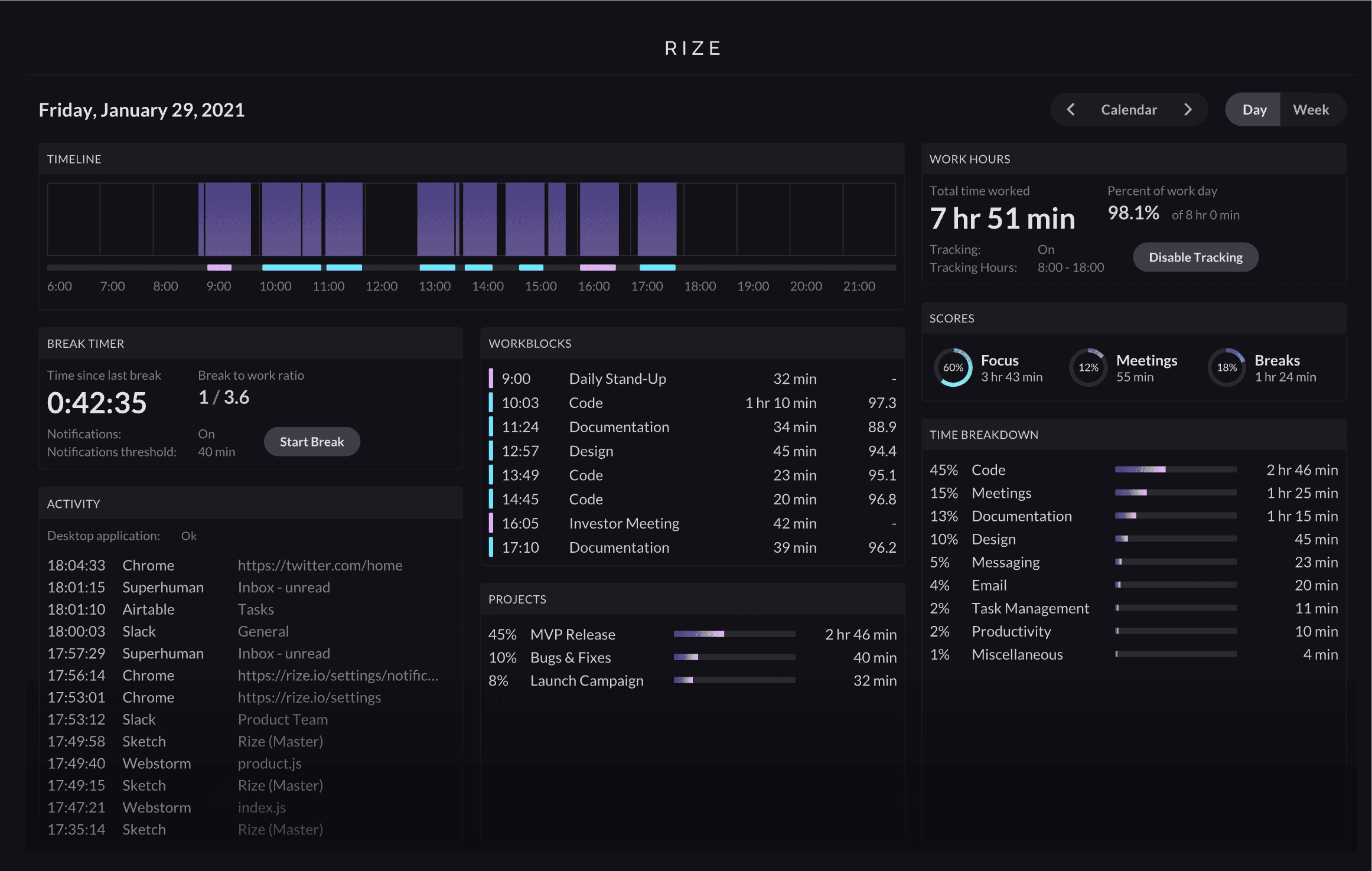
A screenshot of the Rize desktop app from Rize.io.
2. Adopt a framework
Having a framework for your system can help simplify the organization of tasks and information.
It reduces the number of decisions you need to make compared to working without a structured approach.
By following clear guidelines for capturing, processing, and reviewing your information, you also ensure nothing important slips through the cracks.
Examples of frameworks you can adopt include the Getting Things Done (GTD) or PARA method.

PARA method in the Files app on the iPhone.
3. Focus on gradual improvements
The best way to improve your system is to use it.
Don’t waste time binge-watching productivity videos or downloading more apps and extensions.
Instead of making drastic changes or major revamps, put your systems into practice to truly find out what works for you.
After all, our workflows are unique to us.
This approach also makes it easier to start with a multi-purpose tool like Notion, where you can begin with a simple, single-page dashboard before gradually expanding to additional pages and views as you customize your system.

Second Brain template for Notion by Easlo.
4. Automate repetitive tasks
Once you have a working system, identify repetitive tasks in your workflow that can be automated.
Take advantage of built-in automation tools within software like Notion, or use third-party tools like Zapier or Make.
Automation not only reduces human error but also increases efficiency, giving you more time to focus on meaningful activities.