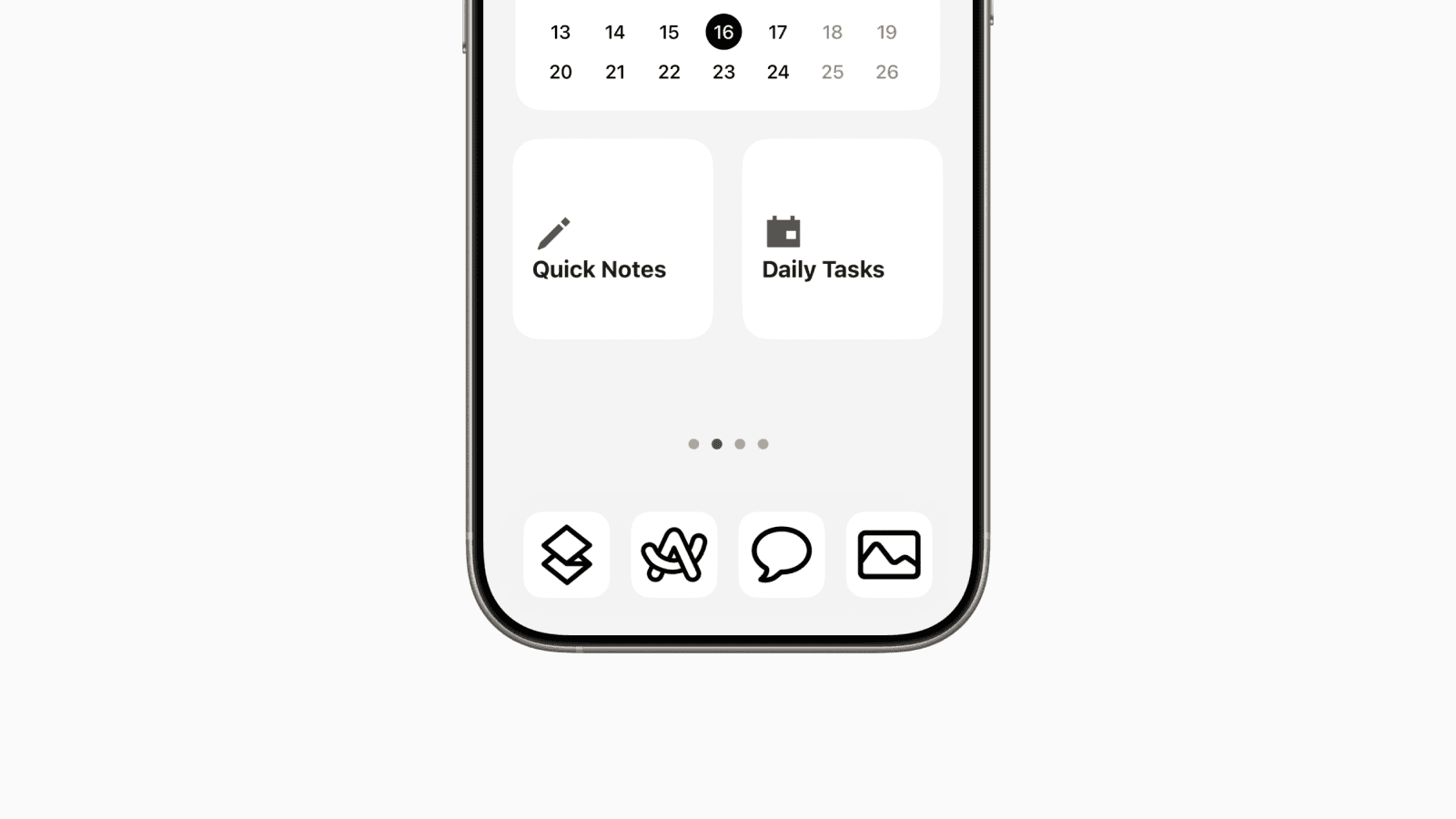Learn how to hide your iPhone dock to create a cleaner home screen look.
The first method allows you to quickly download the wallpaper, while the second method is a DIY approach that requires no downloads.
Method 1: Download Wallpaper
The first method is to simply download and use our ready-made home screen wallpapers, available for both light mode and dark mode

Method 2: Change to Color Wallpaper
The second method uses the built-in color option for the home screen wallpaper to change to a "special" color that hides the dock.
Press and hold your lock screen until the "Customize" button appears, then tap it.
Next, tap on Home Screen to customize it.

From the bottom panel, tap "Color" to set a color as your home screen wallpaper.

Then, tap it again to select the color wheel icon in the top-left corner. This will open the color picker.
Lastly, go to the Sliders tab and enter hex code #F4F4F4 for light mode or #242424 for dark mode.