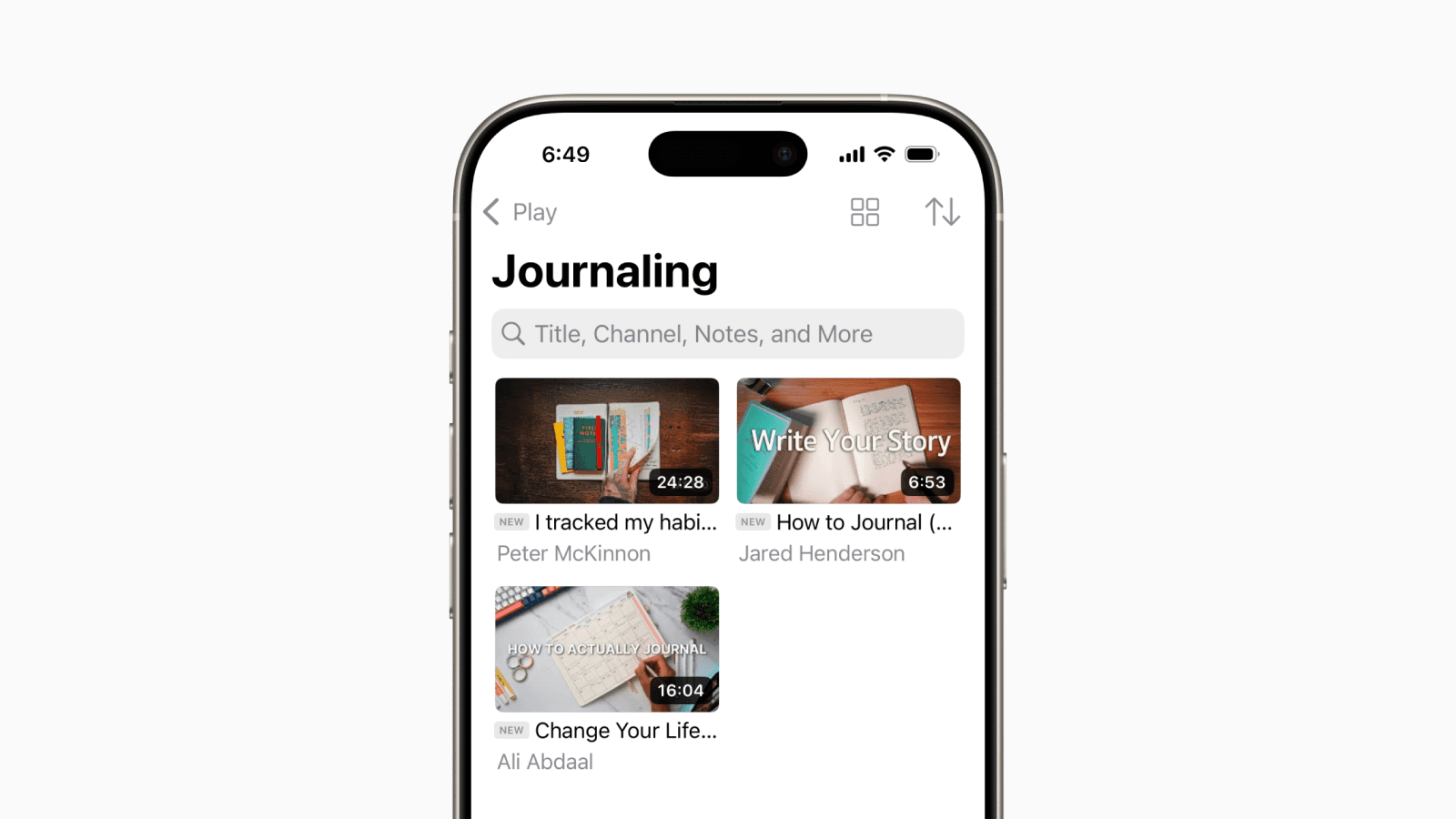YouTube, like all social media, is engineered to keep you hooked through likes, comments, and endless recommendations that keep you on the platform once you start using it.
Play is an app built for Apple devices from iPhone, Mac to Apple TV and even VisionOS that lets you save and organize videos for later watching.
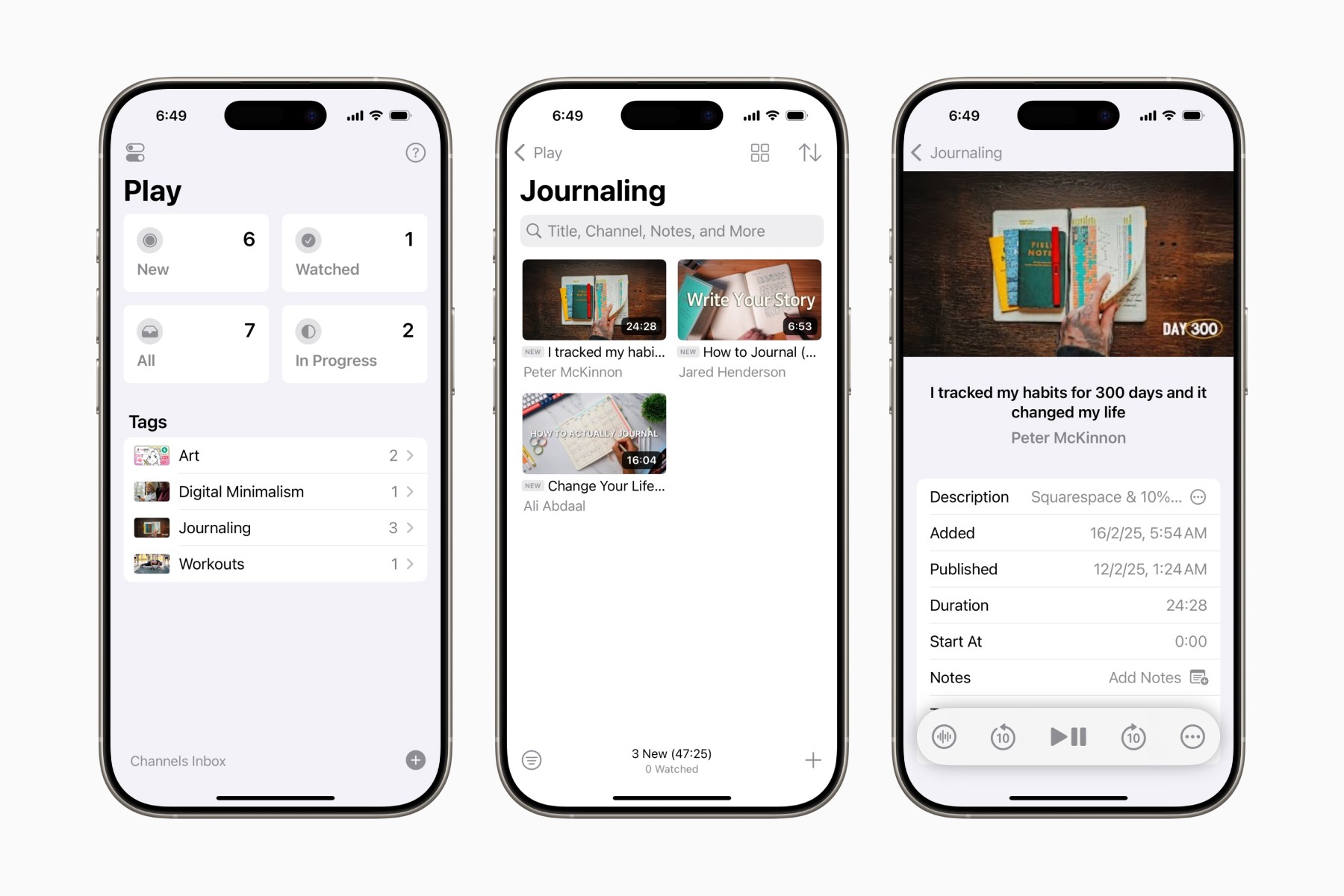
While the developer might have focused on creating a better experience for managing a large library of saved videos, I think it's actually a great way to escape endless YouTube watching.
In a previous article, I discussed how I optimized YouTube to stop showing recommendations using Unhook and limited myself to watching only videos saved in my "Watch Later" playlist.
This approach works really well if you only watch YouTube videos in your browser and don't have the YouTube app installed elsewhere.
I prefer watching videos on the YouTube app on my iPad, since I like to keep my laptop for work-related tasks. The iPad is where I unwind and focus on less intensive work.
Play seemed like the perfect companion for me.
With the app installed, you can add an "Add to Play" action in your share sheet.
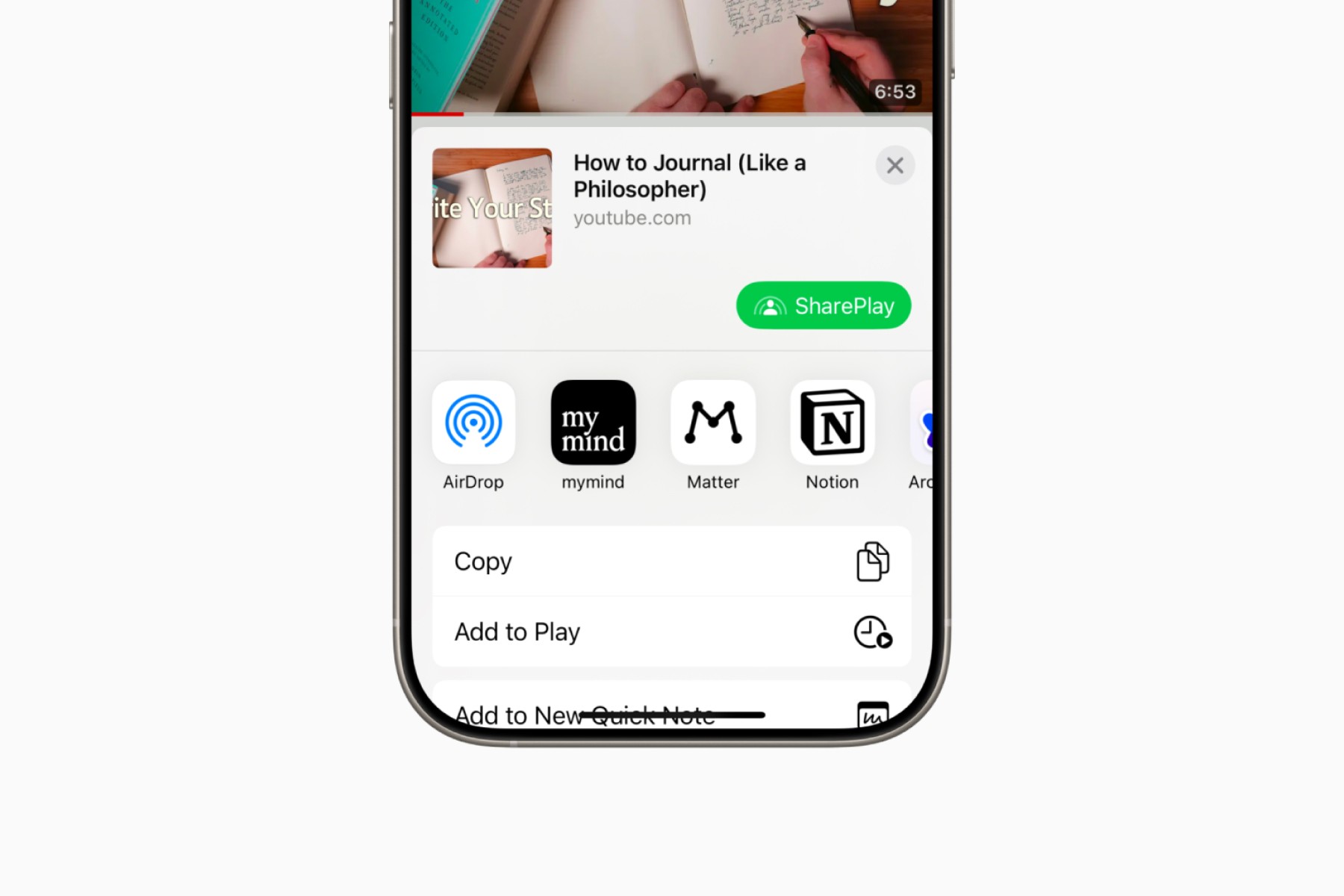
To access the share sheet, tap the three dots on a YouTube video, select "Share," then look under "More."
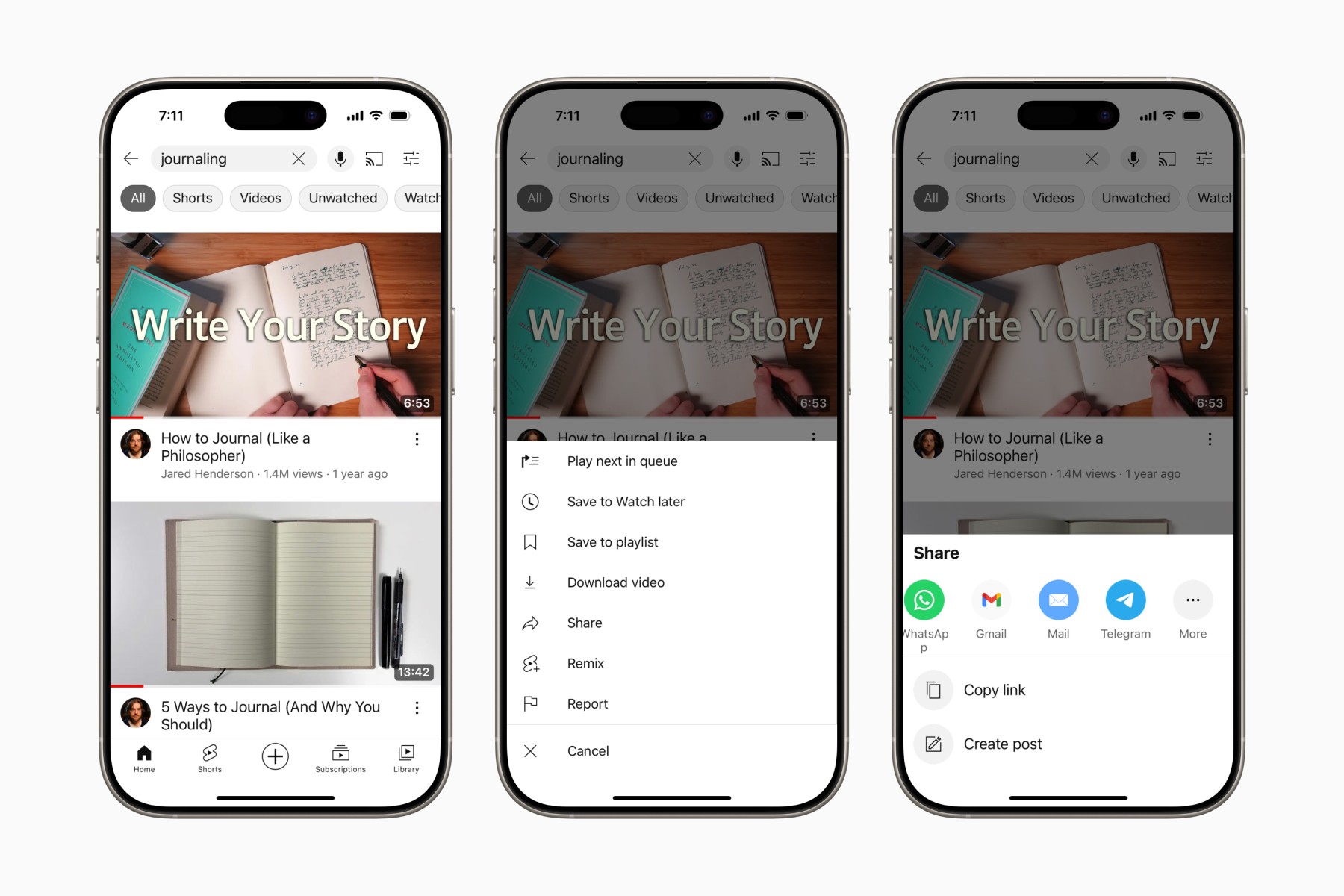
Once the video is imported into Play, I use the tag feature to clarify its topic. This helps with organization and makes the video's purpose clear.
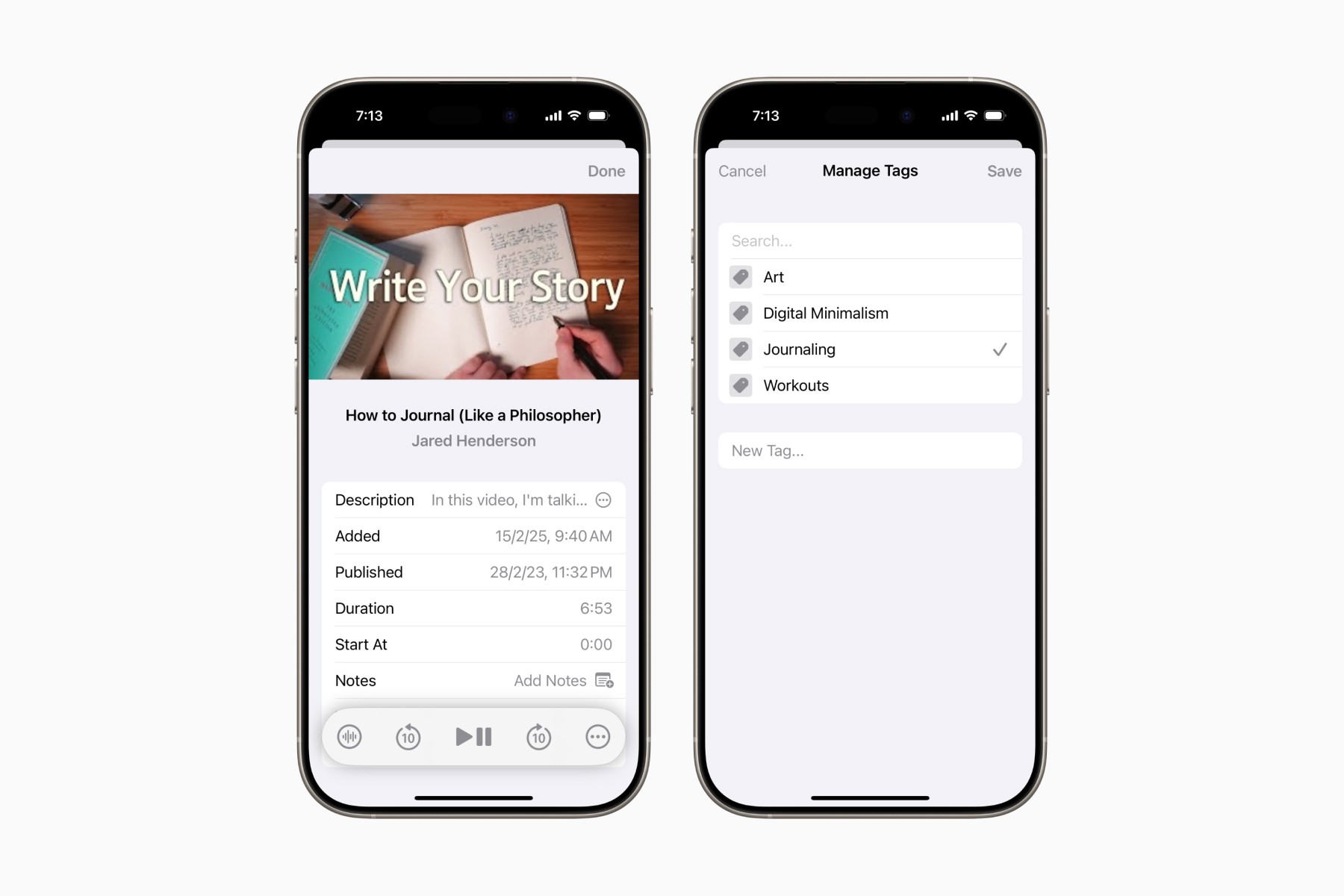
Instead of picking new videos from YouTube's enticing, ever-refreshing recommendations, I now have to make a second, more deliberate choice about what to watch inside the Play app.
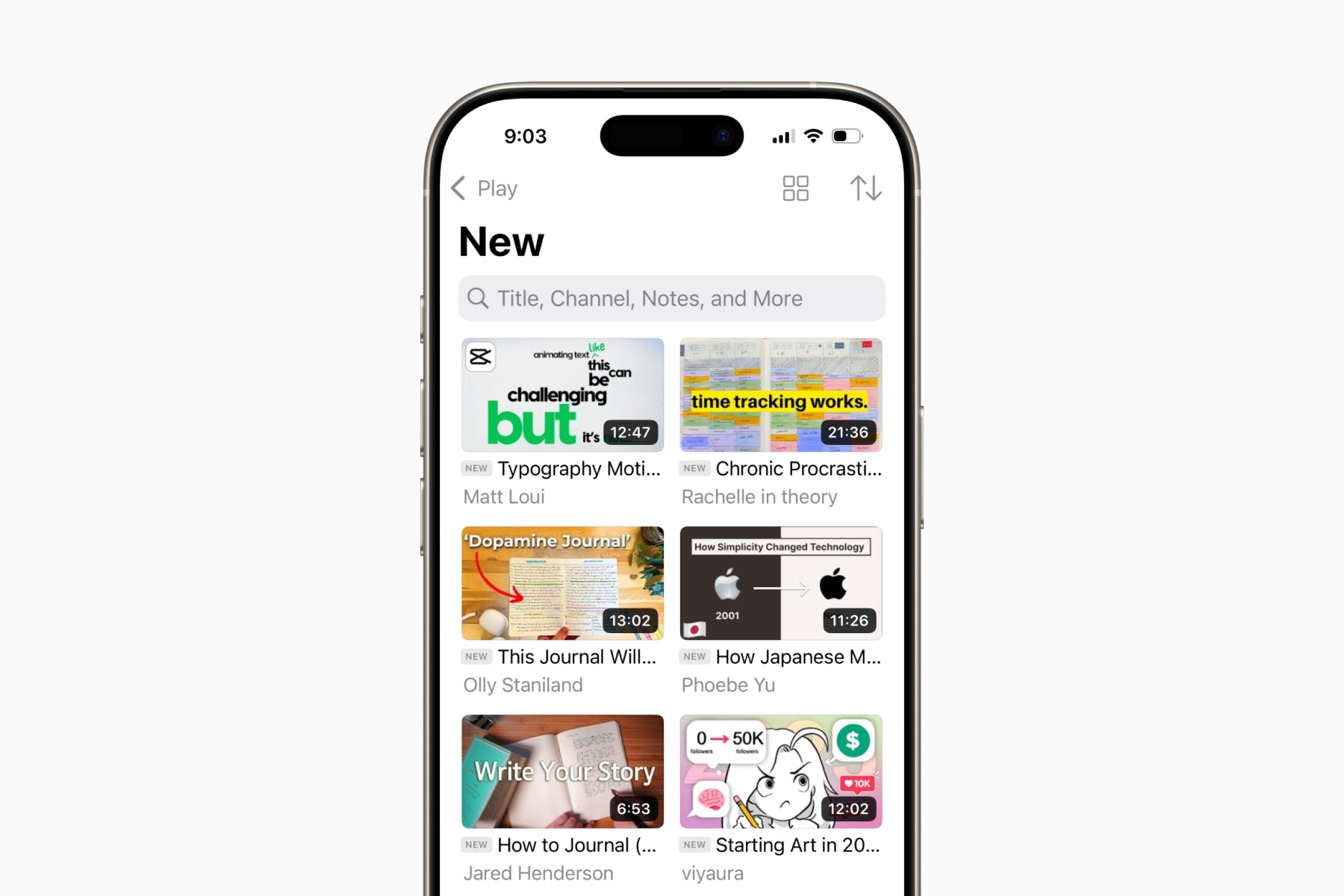
This creates more intentionality and lets you give a second thought to whether a video is worth your time at all.
Play costs US$2.99 upfront with additional premium features unlocked via monthly subscription.
I didn't really need any of the additional features in the monthly plan, so the one-time fee was worth it for me.